- Decide which one of you will be the "Host". The host is responsible for creating a game session, and entering the names of the people who will be playing the game.
- On the main page click on the "Host" button under host. If you had previously hosted a session, you may see the "Re-Join" button under the Host section.
- You will see your existing games that are in progress, and you can re-connect or you can click on the one of the new games that you want to start.
- When you start the game, you will enter the names of the friends you want to join the session. Make sure that you click on "Me" for at least one player, so that you can also be part of the game. For each of the other friends, copy down the automatically generated 6 digit code. Once you create the game your friends will use the "Play" option, and enter the 6 digit code, to join the game you created.
- Any player who has reached the game's start/hub page can supply the 6 digit codes for their friends who need to join the session. Once everyone has clicked on the "Join" link against their name, the game will start.
Happy Board Gaming!



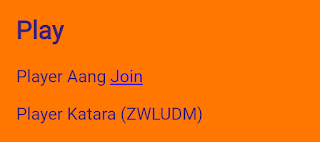


No comments:
Post a Comment